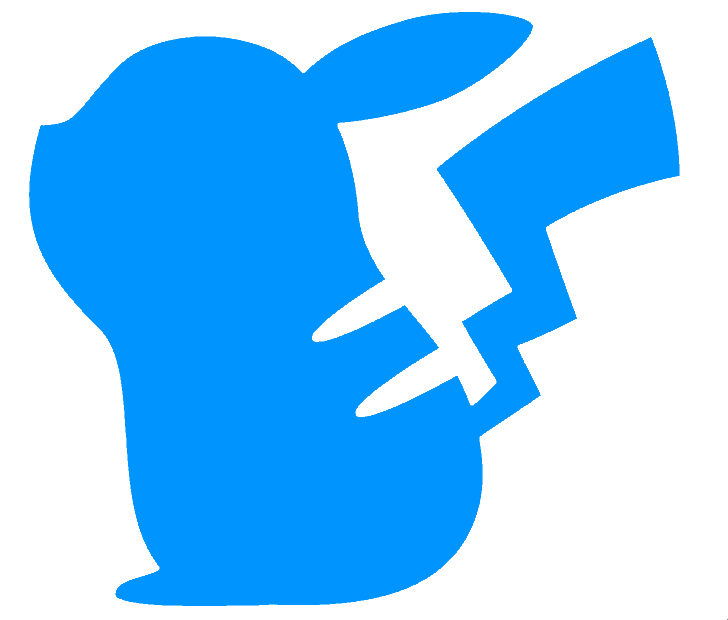Send to Layer
This function acts similarly to the “Send” metacontroller, but is enabled & disabled via key combination.
This function is turned on and off from any layer by pressing [L3] and [R3] in combination. When active, notes in this layer, instead of playing, are sent to whichever layer is indicated by the midi channel layer attribute. (i.e. “midi channel” = 1 means send to layer 1 etc.). They operate exactly in the same way that MIDI recording does.
The screen changes to be the following:

This enables, for example:
Abacus mode to be used to add a delay-echo effect.
Set layer 1 to Abacus. Change layer to layer 10 (Random). Set layer 10 MIDI channel to 1. Use [L3]+[R3] to turn on the “Send to Layer”. Now notes played in layer 10 will be sent to layer 1, giving an “echo” effect to each note played.
Draw mode to be used as a generic recorder
Set layer 12 to Draw (if it isn’t already). Set layer 16 to Solo. Set layer 16’s MIDI channel to 12. In layer 16, press [L3]+[R3]. Now the draw layer will “record” all the Solo notes played, up to the maximum number possible in Draw Mode, namely 64.
Using [L1] to change instrument when Send is active, changes the instrument in the destination layer. Unlike the metacontroller version, pressing [Clear] does not clear the destination layer.
Compatibility Issues
None known.
Releases
First included in A036