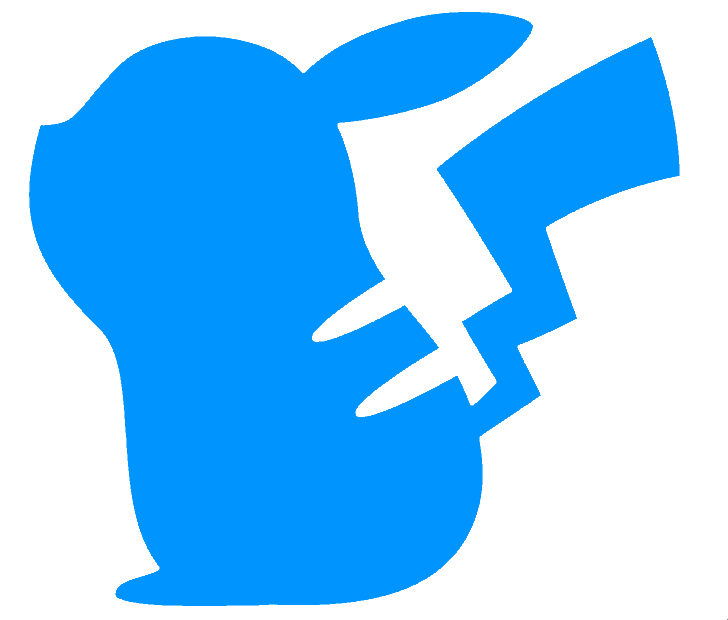Loop speeds
This change extends the number of available loop speeds from four to fifteen.
In the stock Yamaha firmware using [L5] to select loop speeds permits one of four loop speeds to be chosen, called 1, 2, 4, 8, from slower to faster. In score mode - the easiest to understand - this sets how many LED columns are traversed for every beat, where the beat is set by “Master tempo”.
The new feature provides several new loop speeds allowing additional compound and polyrhythmic possibilities; the full list is as follows from slowest to fastest
- 1⁄4, i.e. 1 column for every 4 beats
- 1⁄2
- 1, as per the stock firmware
- 4⁄3, i.e. 4 columns for every 3 beats
- 2, as per stock firmware
- 8⁄3, i.e. 8 columns for every 3 beats
- 3
- 4, as per stock firmware
- 5
- 16⁄3
- 6
- 20⁄3
- 7
- 8, as per stock firmware
- 16
These extended loop speeds are enabled in the preference menu, and once enabled, [L5] allows their selection for all layers as usual, with all LED columns now functional.
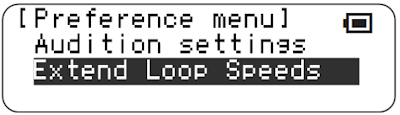 |
 |
|---|
One tip - the existing reset-timing combination of [L4]+[R1] is useful to restore behavior when things get messy…
Note that if this setting is disabled with current layers having some of the new loop speeds, the layers loop speeds are converted to the nearest valid loop speed for consistency.
An additional setting - MIDI - only advances the loop position when a particular MIDI Transport message is received, effectively acting as loop speed 0. This is to allow the unit to function as a MIDI clock master for most layers, but have externally triggered changes on some layers.
Compatibility Issues
None known.
Releases
First included in A041.