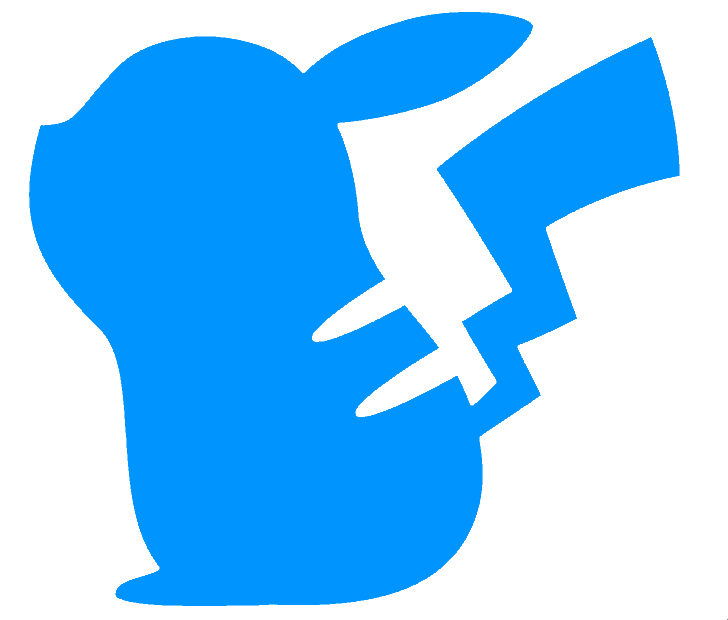Quick Layer Copy
This function adds the ability to quickly copy layers to each other.
The existing firmware offers the opportunity to copy data between blocks, by holding down R5 and using the bottom row of LEDs. One press copies the current block from the current layer to the destination block, two presses copies the current block from all layers to the destination block. The number of presses is indicated by increasing levels of brightness of the LEDs.
This new function - contributed by user PAKL - provides the same capability, but for layer copying. One press copies the current block from the current layer to the destination layer, two presses copies all blocks from the current layer to the destination layer. Again, the number of presses is indicated by increasing leves of brightness of the LEDs.
Note that not all layer settings are copied; this is mainly intended to duplicate note data.
If the destination layer is of different type (Score, Random etc.) to the source layer, the destination’s layer will be changed in order that the note data makes sense. This will clear the notes in other blocks in the destination layer.
Loop points, instrument, etc. are not copied.
Compatibility Issues
None known.
Releases
First included in A027.