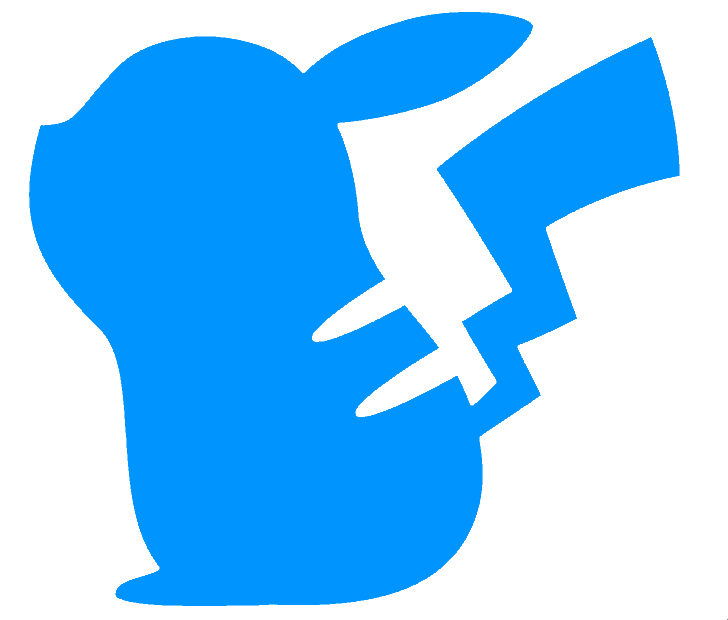Auditioning Mode
This function allows the audition behavior of Score and Random modes to be tailored.
In the native Yamaha firmware, both Score and Random modes provide an audition mode, where pressing an LED key for a short time plays the note, but does not set it persistently on the grid. This can be useful in a performance setting, where the player wants to check a note is the right one, before actually setting it.
With this in mind, this behavior is now made more flexible by allowing:
- the auditioned note to be played quieter than the normal layer output
- the auditioned note to be played just over MIDI, or just locally
- the auditioned note even to be played with the settings from a completely different layer.
The behavior is controlled in two places. Within the layer menu, a per-layer setting allows the auditioned note to be either played with the instrument on this layer, or sent to an other layer.
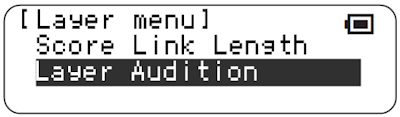 |
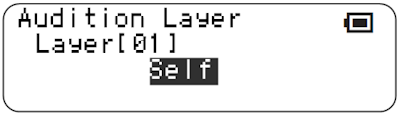 |
|---|
Then within the preference menu, the audition settings page has the following options which apply to all Score and Random layers.
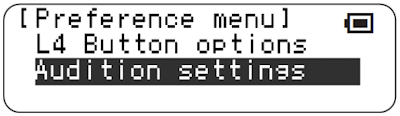 |
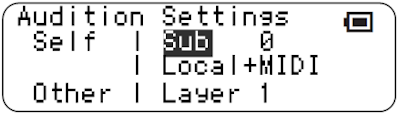 |
|---|
Options applying when layer audition = “Self”
- Velocity Set or Sub, and a value
- Set : this sets the velocity of the auditioned note to the given fixed absolute value
- Sub : subtracts the value from the layers current velocity, and uses that
- Output type
- No Output : no audition at all
- Local only : note is only generated on the TNR itself
- MIDI only : note is only output over MIDI, and no local note is played
- Local+MIDI : the note is played by both the TNR and output over MIDI
Options applying when layer audition = “Other”
- Layer : this is the layer number that is the target for all layers whose audition mode is set to “other”
The default behavior duplicating the Yamaha firmware is for all layers to have audition mode set to “Self”, then the preferences set to “Sub”, “0”, “Local+MIDI”.