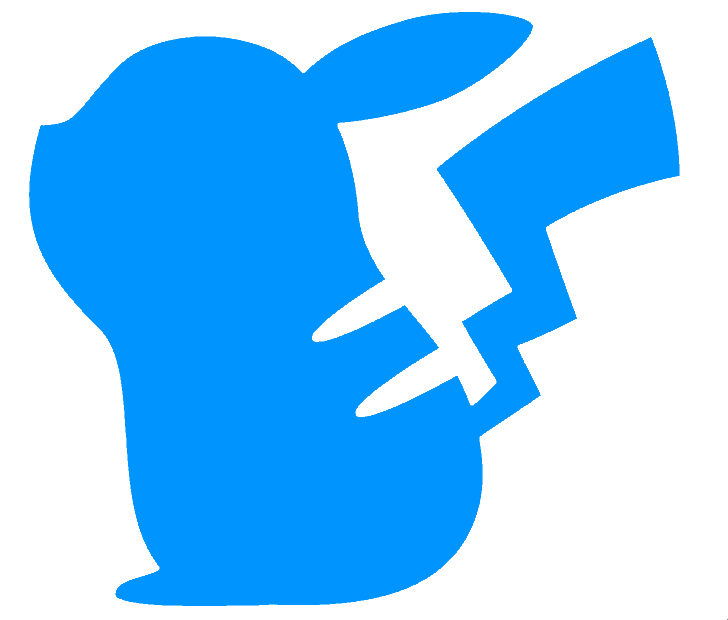Animations
This change unlocks some existing animations in the TNR, and adds a few more. It also adds a “solo layer animation” feature.
Animations
The stock firmware ships with 6 animation types:
- Simple
- Circle
- Square
- Diamond
- Cross
- Plus
Strangely, the following animation data is present in the stock firmware image, but is not accessible. As of release A030, these animations are now selectable in the normal way.
- Vertical Bar
- Horizontal Bar
- Block - this is a filled square; a bit eye watering at large sizes
- Thin Cross
As a bit of fun, the following additional animations have been included.
- Spiral (anti clockwise) - increase the size to at least 8 to see the effect
- Spiral (clockwise)
- Orbit - here “size” is used as “duration”, since the size is fixed.
- Heart - a heart shape
- Firework - a combination of Plus and Cross
- Drop - a bit like raindrops rolling down
Solo animation
In the default Yamaha firmware, animations coming from triggered notes in score and random layers are visible in other layers. Sometimes this is confusing to see, so a per-layer feature has been added to the animation menu which, when selected, limits the visible animations to just the current selected layer.
The animation menu has been modified as shown below. Changing the “SOLO” setting to “ON” results in animations from other layers not being visible on this layer.
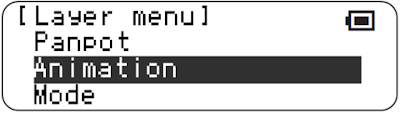 |
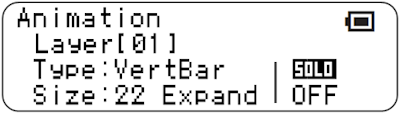 |
|---|
Note that Push and Solo layers never show their animation on other layers, since the animation only starts when the user is pressing a key. Bounce layers are hardcoded in the stock firmware to have no animation and this has not been altered. Draw layers are hardcoded in the stock firmware to not show their animation in other layers, and this has also been left for the moment.
Compatibility Issues
The “solo animation” setting is saved as part of the layer data, so loading old saved songs will always set SOLO to off. Playing back files saved in A041 with earlier versions may lead to errors in the apparent size of the played animations.
Releases
First included in A030. Solo animations in A041